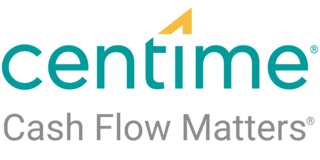
Centime Ideas
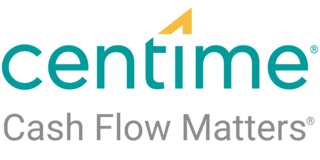

|
What is the use case?
Most users have multiple monitors/large monitors. Our tables don't expand in accordance with the size of the monitor and on large monitors there appears to be unused space on the left and right of the table. Screenshot attached. |
|
|
Impact?
|
|
|
Is there a work around?
Somewhat - showed the client how to customize the columns, autosize to fit, and save views. Helpful but doesn't address the unused space on a large monitor. |
|
|
Proposed solution?
Is it possible for the table to dynamically enlarge in accordance with the size of the screen resolution/monitor? (I had to select Foundation for the category but this category is really UX or Design) |
|
| Client / Prospects AWAITING (internal only) | LeanDNA, Carring People Aliance |
Forgot to add - now that we have more Columns options, expanding the table to make use of the unused left and right margin space will be very helpful.
iGrafx and HSG (Healthcare Strategy Group) are also asking for this.