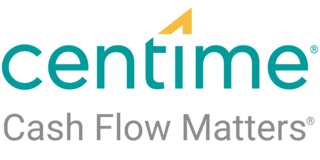
Centime Ideas
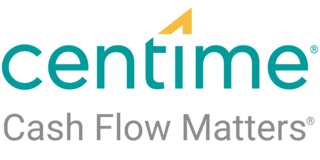

This will ensure accurate payment amounts if user accidentally changed the value.
|
What is the use case?
Centime allows modifying the Payment Amount in the Edit or Pay tab to a value less than the Outstanding amount but if the user changes it there is no prompt to Save and if you leave the Unpaid Invoices Tab & come back the change sticks even if you do not hit Confirm. |
|
|
Impact?
User might unintentionally submit payment for the wrong amount. |
|
|
Is there a work around?
You have to be diligent when changing the payment amount - remember to change it back if desired. |
|
|
Proposed solution?
Prompt a "Save Changes?" pop up if Payment Amount value is changed in the Edit or Pay tab when user attempts to leave the current table. |
There are conformational popups shown to the users when they pay/approve the payments to double check the payment details for the invoices they are submitting and also, there are checks which ensures that the users can not make the payments more than the invoice outstanding.
Showing the 'Save changes' popup every time a payment date is updated could be obstructive to the users as they will have to confirm every time the users update the amounts.
For now, can we please keep this idea open and validate with some clients before we pick this up